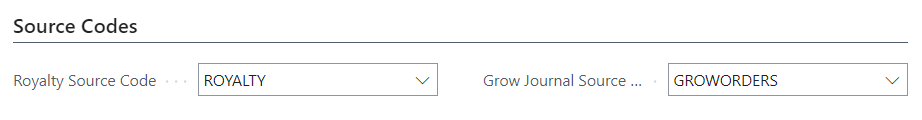SilverLeaf Setup
SilverLeaf Setup can be accessed from the Global Search by searching for SilverLeaf Setup.
Insert Default Data
The Insert Default Data function can be used to create default values on SilverLeaf Setup such as number series and source codes during first time configuration.
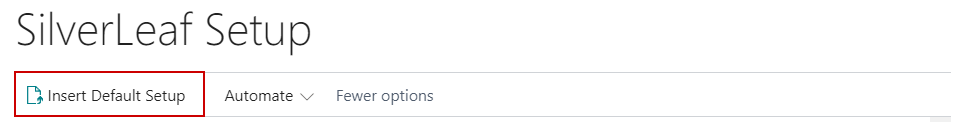
General FastTab
| FIELD NAME | FUNCTION |
|---|---|
| Active | Enables Horticulture functionality. |
| Auto Product Parent Conversion | Enables child items configured in the Product Hierarchy to be directly output to parent items on Production Orders. |
| Original Purchase Qty. Prompt | Options are:
|
| Backorder Reason Code Required | Requires the user to input a Backorder Reason Code when using the Auto Close Backorder functionality and there is a Backorder. Options are:
|
| Bulk Delete Sales Documents Reason Code | Requires the user to input a Reason Code when using the Bulk Delete Sales Documents functionality. |
| Item Variant Handling | If the Auto Create Retail Information field is toggled on for Item Cards, the Item Variant Handling field determines how to handle the automatic creation of Customer SKU/UPC records for items with variants
|
| Master Order Substitution Availability | Select the Item Availability Setup to be used in place of the system default. |
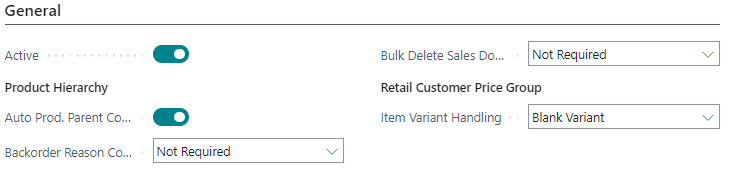
Load Dispatch FastTab
| FIELD NAME | FUNCTION |
|---|---|
| Google API Version | Specifies which version of the Google API is used for directions. |
| Google Directions API | The application programming interface key that allows communication with Google Services and their integrations. API keys can be setup and generated here. |
| Require Load Departure Delay Reason | If toggled on, users will be required to select a reason before posting a load if the departure date and time is different than the planned departure date and time. |
| Default Load Departure Time | The time defaulted by the program for delivery trip departure times. |
| Default Load Drop Off Minutes | The time defaulted by the program to allow for the product delivery. |
| Default Load Break Minutes | The time defaulted by the program to allow for scheduled driver breaks between deliveries. |
| Automatic Load Time Update | Automates the time estimates of subsequent stops. |
| Load Assigned User Action |
|
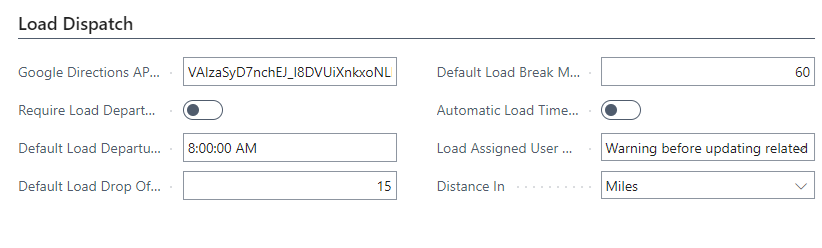
Grow Orders FastTab
| FIELD NAME | FUNCTION |
|---|---|
| Grow Require Scrap Reason Code | Toggle on to require a reason code when recording scrap against a Grow Order. |
| Grow Scrap Warning Threshold | Enter in a threshold at which to warn users they are entering in more scrap than expected. If no warning is needed, enter in 100. |
| Grow Ready Date Schedule Impact | When the Ready Date is changed this indicates if the schedule should be updated based on the current task looking forward or the last task looking backwards. |
| Finished Status Handling Orders | Select if the system should attempt to finish orders once they have been completely harvested. Options are:
|
| Finished Status Handling Tasks | Select if the system should attempt to finish tasks once they have been completed. Options are:
|
| Show Tasks In | Select the unit of measure for tasks to be shown in. |
Freight FastTab
| FIELD NAME | FUNCTION |
|---|---|
| Freight Resource | The Resource to use when inserting freight lines on Sales Documents. |
| Freight Calculation Code | The default Freight Calculation Code to use when an option is not selected on the Customer or Customer Ship-to Address. |
| Recalc. Freight on Ship | If toggled on, the system will re-run the freight calculation when an order or load is shipped. The freight amount will adjust to what is shipped rather than the outstanding lines on the order. |
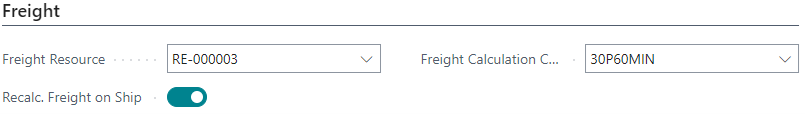
Racking FasTab
| FIELD NAME | FUNCTION |
|---|---|
| Shipping Rack Generation Template | Specifies which Rack generation Template to use when generating Shipment Racks. |
| Picking Rack Generation Template | Specifies which Rack generation Template to use when generating Picks. |
| Rack Kit Generation Template | Specifies which Rack generation Template to use when generating Rack Kits. |
Royalties FastTab
| FIELD NAME | FUNCTION |
|---|---|
| Royalty Accrual G/L Account | The G/L Account to post accruals to when a Sales Invoice is posted. When royalties are invoiced to the vendor, they will come out of this account. This account is typically a liability account on the Balance Sheet. |
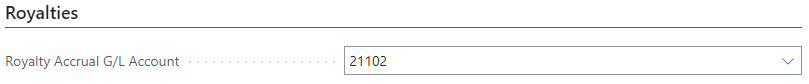
Number Series FastTab
| FIELD NAME | FUNCTION |
|---|---|
| Driver Nos. | The Number Series to use when creating new Drivers. |
| Load Nos. | The Number Series to use when creating new Load Dispatches. |
| Load Break Nos. | The Number Series to use when creating new Load Dispatch Breaks. |
| Load Overnight Stop Nos. | The Number Series to use when creating new Load Dispatch Overnight Stops. |
| Product Conversion Order Nos. | The Number Series to use when creating new Product Conversion Orders. |
| Assembly BOM Version Nos. | The Number Series to use when creating new Assembly BOM Versions. |
| Grow Planned Order Nos. | The Number Series to use when creating new Planned Grow Orders. |
| Grow Firm Planned Order Nos. | The Number Series to use when creating new Firm Planned Grow Orders. |
| Grow Released Order Nos. | The Number Series to use when creating new Released Grow Orders. |
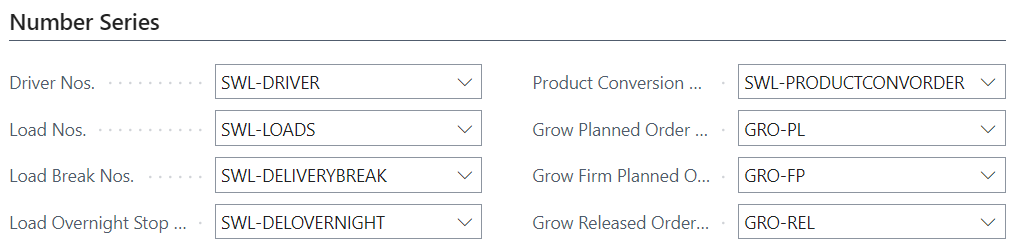
Captions FastTab
| FIELD NAME | FUNCTION |
|---|---|
| Square Units Caption | Enter the value to measure capacity in. The capacity fields in the system will dynamically display the value input into this field. For example, if “Meters” is input then fields will display as “Square Meters.” |
| Characteristic 1 Caption | Enter the name of the first characteristic to be displayed in Bin Contents. |
| Characteristic 1 Data Caption | Enter the name of the date field associated with characteristic 1 to be displayed in Bin Contents. |
| Characteristic 2 Caption | Enter the name of the second characteristic to be displayed in Bin Contents. |
| Characteristic 2 Data Caption | Enter the name of the date field associated with characteristic 2 to be displayed in Bin Contents. |
Note
The BC environment must be refreshed for captions to take effect.
Source Code FastTab
| FIELD NAME | FUNCTION |
|---|---|
| Royalty Source Code | The Source Code for the system to use when posting royalty entries |
| Grow Journal Source Code | The Source Code for the system to use when posting grow entries |