Location Card - Horticulture FastTab
The Horticulture FastTab found on the Location Card contains setups for horticulture functionality.
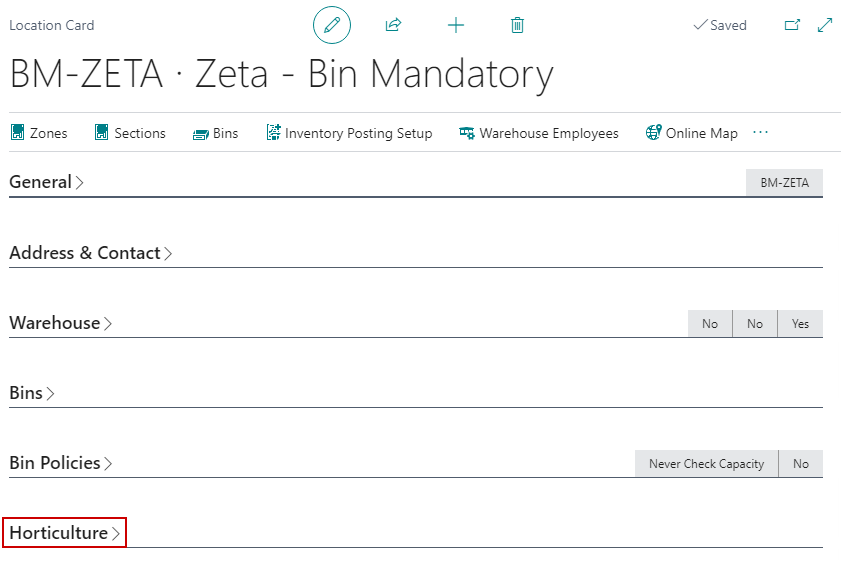
There are sub-sections within the Horticulture FastTab:
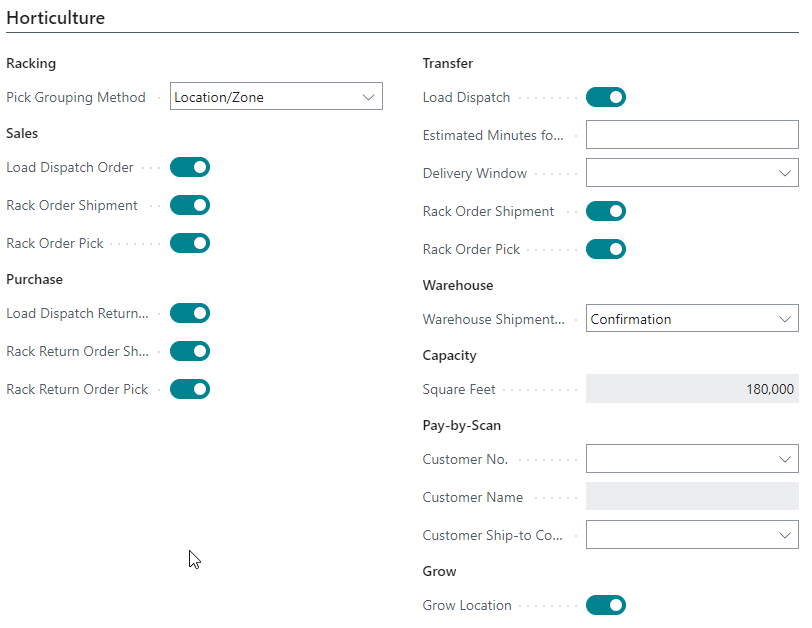
Racking Section
| FIELD NAME | FUNCTION |
|---|---|
| Pick Grouping Method | Determines how the system should group racks when racks are automatically generated on a racking pick.
|
| Rack Pick Line Variance | Indicates if Racking Picks can be registered when the Racking Lines do not match the Quantity to Handle being registered.
|
| Racking Allocation | Specifies that entries will be made to allocate items on pick racks to ship racks.
|
Sales Section
| FIELD NAME | FUNCTION |
|---|---|
| Load Dispatch Order | Toggling on will have Sales Orders considered in Load Dispatch recommendations. |
| Rack Order Shipment | Toggling on will have require Sales Orders to be racked by default prior to shipping. |
| Rack Order Pick | Toggling on will have require Sales Orders to be racked by default during picking. |
Purchase Section
| FIELD NAME | FUNCTION |
|---|---|
| Load Dispatch Return Order | Toggling on will have Purchase Return Orders considered in Load Dispatch recommendations. |
| Rack Return Order Shipment | Toggling on will have require Purchase Return Orders to be racked by default prior to shipping. |
| Rack Return Order Pick | Toggling on will have require Purchase Return Orders to be racked by default during picking. |
Transfer Section
| FIELD NAME | FUNCTION |
|---|---|
| Load Dispatch | Toggling on will have Transfer Orders considered in Load Dispatch recommendations. |
| Estimated Minutes for Dropoff | The estimated amount of time to deliver to this location. This pulls in when a transfer order going to this location is put on a Load. If no time is configured the time will be pulled from SilverLeaf Setup. |
| Delivery Window | The delivery window when transferring to this location. |
| Rack Order Shipment | Toggling on will have require Transfer Orders to be racked by default prior to shipping. |
| Rack Order Pick | Toggling on will have require Transfer Orders to be racked by default during picking. |
Warehouse Section
| FIELD NAME | FUNCTION |
|---|---|
| Warehouse Shipment Creation from Load | Determines how the system should group warehouse shipments when the shipment is created from a load:
|
| Do Not Fill Qty. to Handle | Determines the default value for the Quantity to Handle field when Picks are generated at this location. |
| Default Sorting Method | Determines the default sorting method used on Picks when created at this location. Sort by options are:
|
Capacity Section
| FIELD NAME | FUNCTION |
|---|---|
| Square Units | The amount of square units available for planting summed from the bins. This will be used when determining space capacity. |
Pay-by-Scan Section
| FIELD NAME | FUNCTION |
|---|---|
| Customer No. | If the location is for a Pay-by-Scan Customer, the Customer No. this Pay-by-Scan Location represents should be selected here. |
| Customer Name | The name of the selected Customer No. |
| Customer Ship-to Code | If the location is for a Pay-by-Scan Custer, the Ship-to Code for the Customer No. that this Pay-by-Scan Location represents should be selected here. |
| Sales Territory Code | The sales territory for the Pay-by-Scan Customer. The code will default based on the Customer or Ship-To code selected. |
Grow Section
|FIELD NAME |FUNCTION | |---------|---------| |Grow Location | Indicates if the location is for growing plants. |
Zones and Bins
A Bin Sequence can be configured on the Zone and Bins for the location. These drive the Pick Rack Instructions Report which can be printed from the Warehouse Racking Pick and instructs users on how to build the pick racks.
Rack Placements
Rack Placements can be configured for a location. Rack Placements can be accessed from the global search or from the menu on the Location Card. These placements are selected on the pick to designate where the pick racks are going to be placed once picking is complete. The selected placements then drive the Supermarket Racking Report to instruct users on where to pull product for building shipping racks. The report can be printed from Shipment Racking and the Loads page.