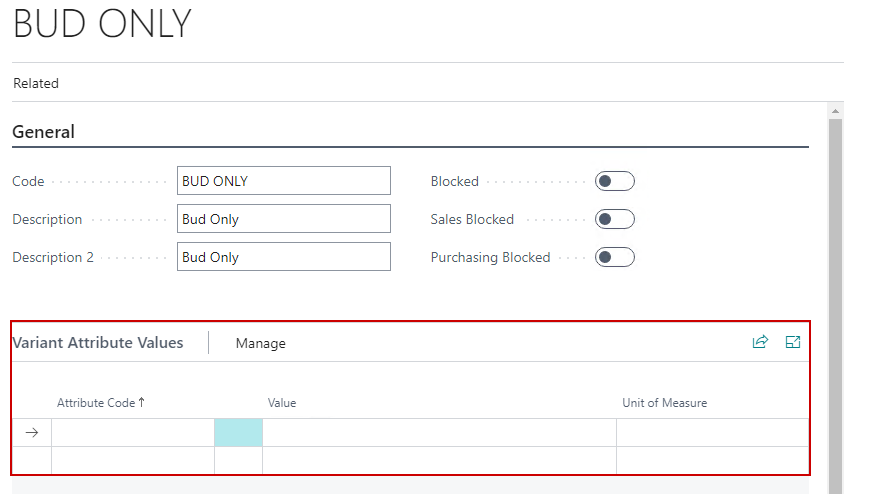Master Variants
In the horticulture module, variants can be used to identify individual attributes by which you want to distinguish on hand inventory. These attributes can be things such as grades or color. The variants are configured on the Master Variants list and attached to appropriate items. Using variants to distinguish between these inventoriable attributes will keep the item list succinct because users will not have to create individual items for every variant. Instead, one item is configured, and the variants are attached to that Item.
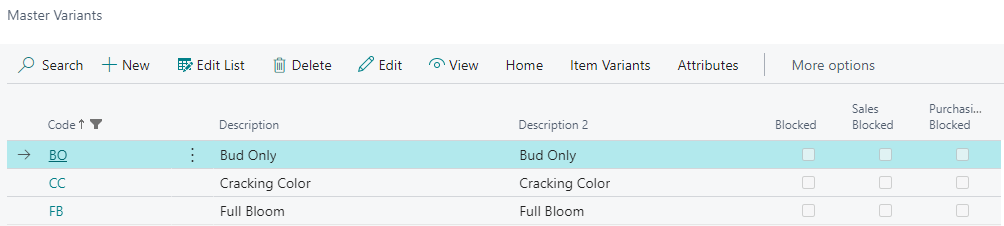
| FIELD NAME | FUNCTION |
|---|---|
| Code | A 10-character field to represent the variant. |
| Description | The variant name. |
| Description 2 | An extended description of the variant. |
| Blocked | Toggle on to block all transactions against the variant. |
| Sales Blocked | Toggle on to block sales transactions against the variant. |
| Purchasing Blocked | Toggle on to block purchasing transactions against the variant. |
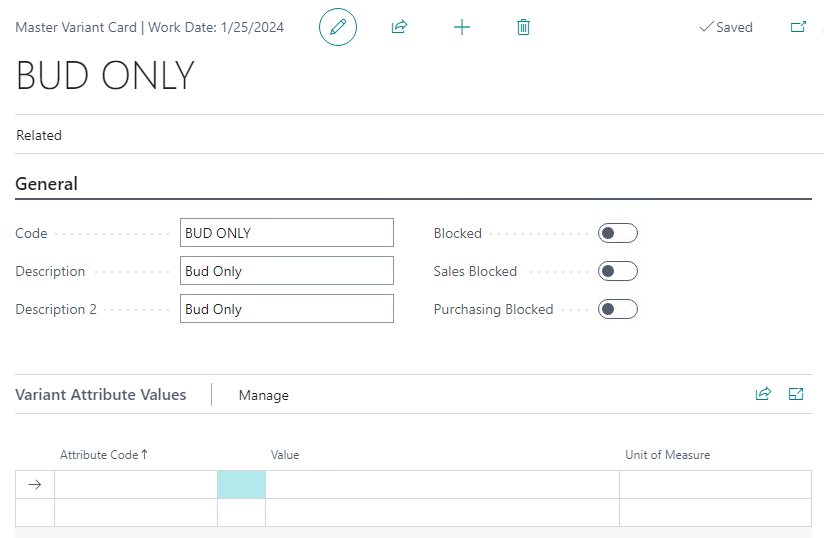
Variant Attribute Values
Variant Attributes can be used to further define a variant. For example, if a variant is “Full Bloom” then variant attributes may be the average size or a description of its aroma. Variant Attributes are purely informational.
Variant Attributes can be configured as one of the following:
Option – allows a list of options to be configured and selected as the attribute value.
Text – allows free form text to be entered as the attribute value
Integer – allows a whole number to be entered as the attribute value
Decimal – allows a number with decimals to be entered as the attribute value