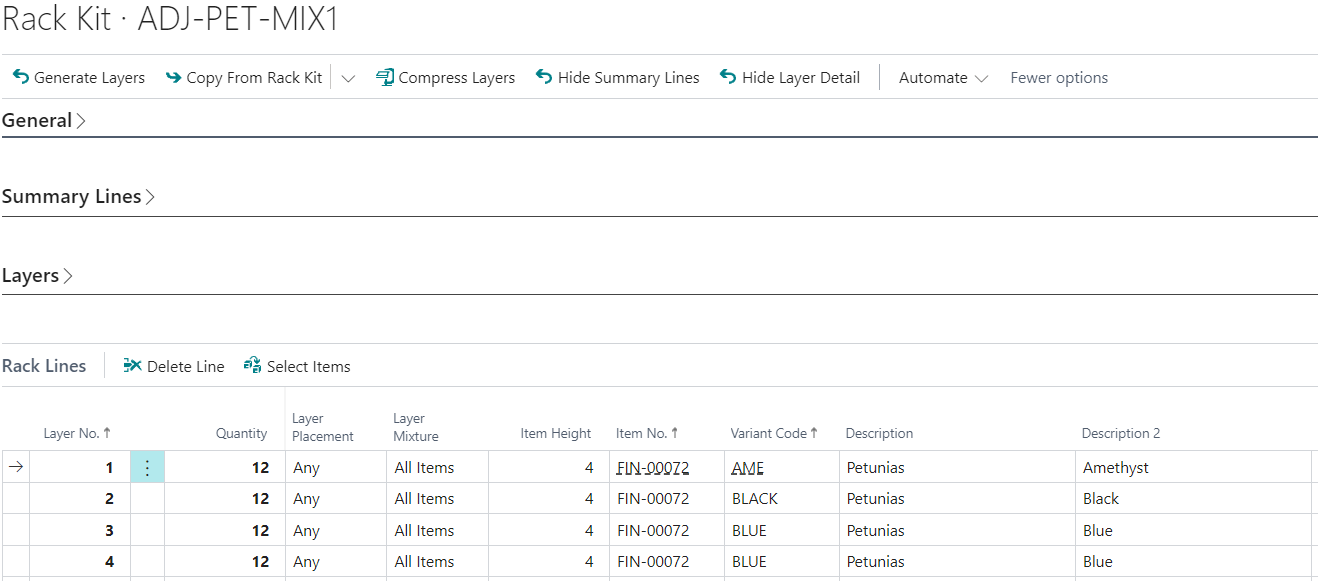Rack Kits
Rack Kits are pre-configured racked items that can be directly added to documents.
Rack Kits can be accessed from the global search:
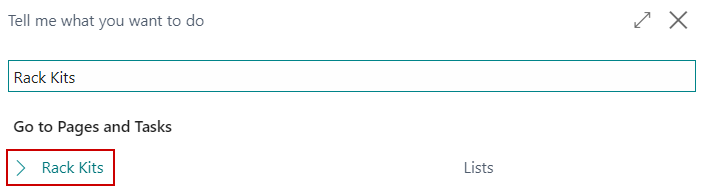
The Rack Kits page has four sections.
General Section
The General Section is where the user specifies what type of rack is being used for the Rack Kit. Summary information about Rack Kit is displayed in the General Section.
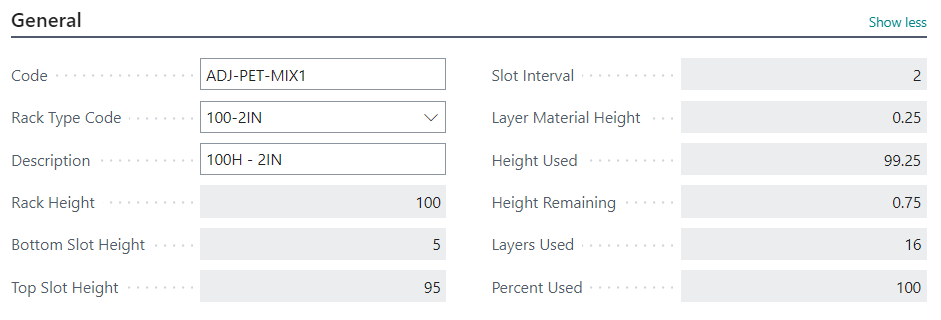
Summary Lines
The Summary Lines Section is where the items to place on the rack are selected and a summary of their racking status is displayed.
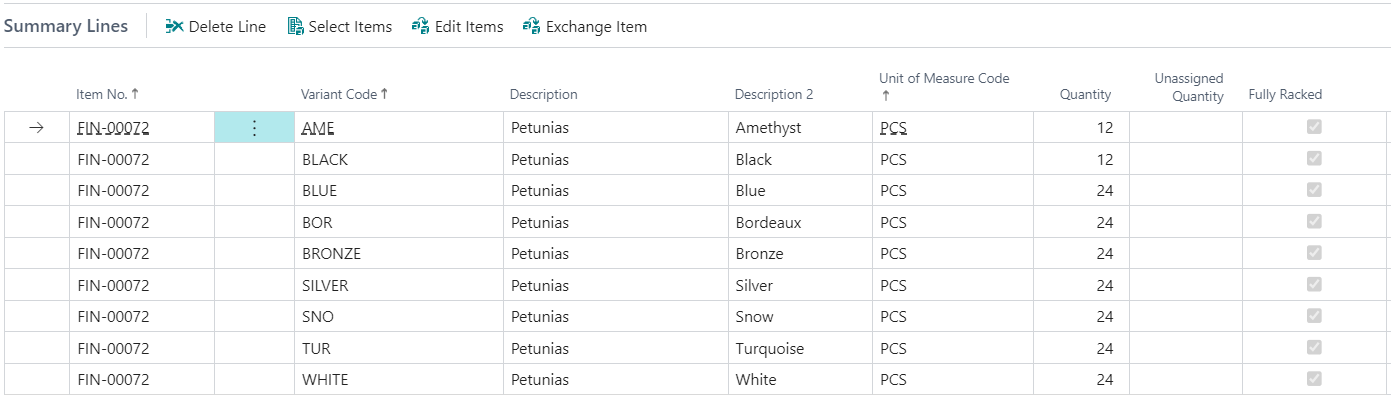
Select Items
The Select Items button on the Summary Lines Section is used to add items to the Rack Kit.
Edit Items
The Edit Items button on the Summary Lines Section is used to adjust quantities for existing summary lines.
Exchange Item
The Exchange Item button on the Summary Lines Section is used to do a 1-1 exchange for the currently selected summary line for another item.
Layers
The Layers Section is hidden by default and can be made visible by using the Show Layer Detail action on the Rack Kit menu. The Layers section shows a summary for each layer on the Rack Kit.
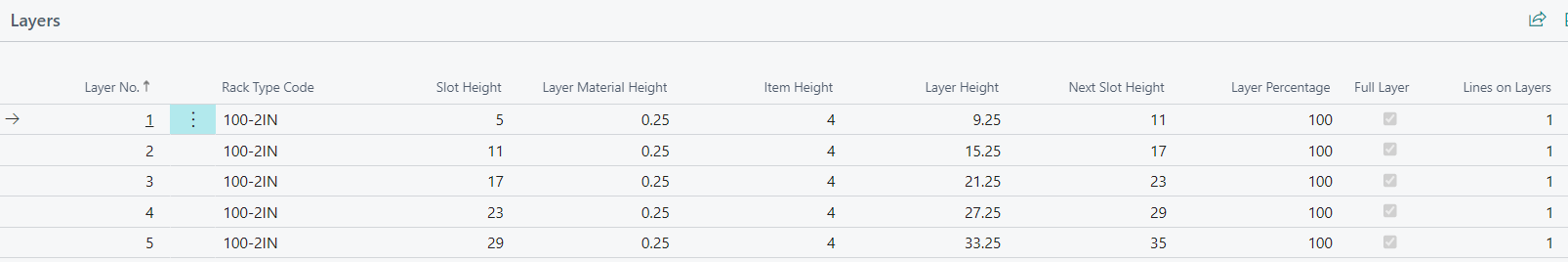
Rack Lines
The Rack Lines section details how to rack the items. The Generate Layers button can be used on the menu to automatically generate rack lines. The Select Items line action can be used to manually rack items.