Master Variants
Master Variants are different attributes you would like to inventory items by. Rather than configuring them separately for each item – the Master Variant list allows the user to configure them in one place and attach them to items. This ensures uniformity so the variants that are the similar across items can be reported on if desired.
How to: Add variants to multiple items
Click the magnifying glass, search for Master Variants:
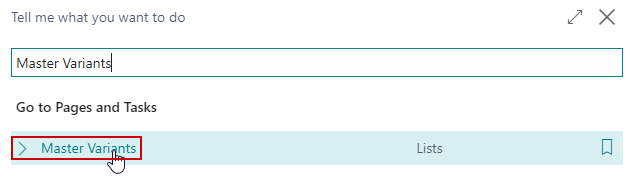
On the menu, click Home / Add Variants to Multiple Items:
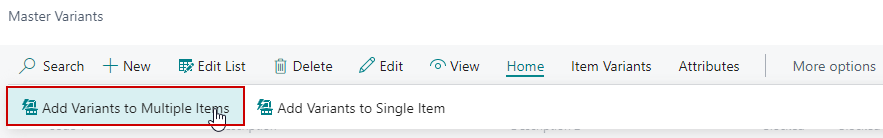
On the Item list, select the items to add variants to. Holding down Ctrl will allow users to select multiple items. The page can also be filtered on to narrow down theItem list. Click OK once the items have been selected:
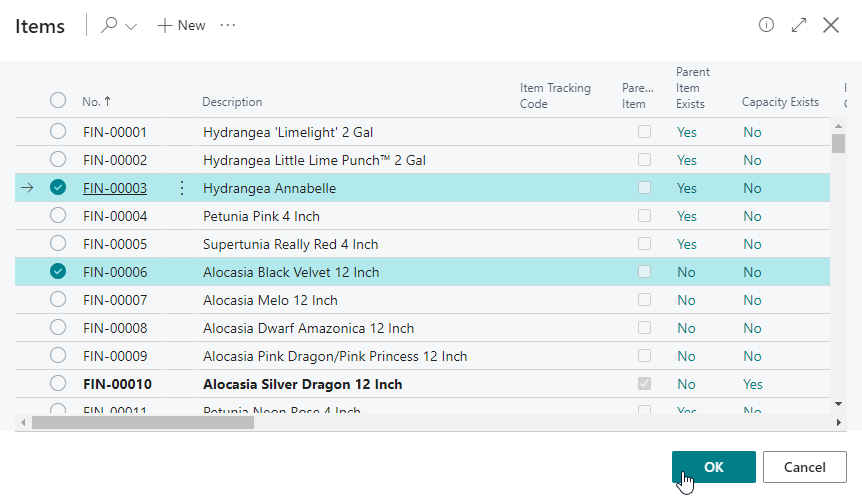
On the Master Variants list, select the variants to add. Holding down Ctrl will allow users to select multiple variants. The page can also be filtered on to narrow down the Variant list. Click OK once the items have been selected:
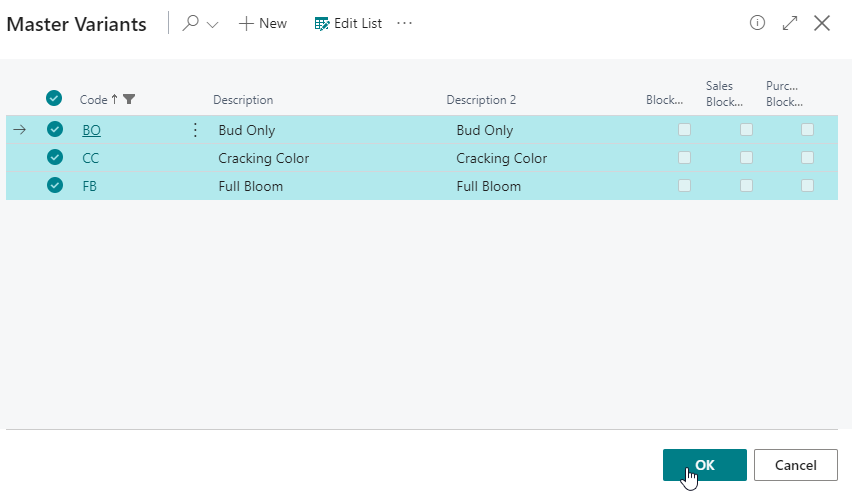
The system will confirm the variants were added to the items.