Warehouse Management
In order to aid in the creation of Warehouse Documents the following functions have been added to Sales Orders, Transfer Orders and Loads:
- Create Warehouse Shipments
- Create Warehouse Shipments and Picks
- Create Warehouse Shipments and send to Pick Worksheet
These functions allow for the mass creation of Warehouse Shipments based on selected orders. Picks can either be created at the same time or created later.
Supermarket Racking
Supermarket picking can be configured by setting up the following:
- Racking needs to be turned on for picking and shipping on the Location Card.
- Bin Sequences on Zones and Bins need to be configured for the Location.
- Rack Placements need to be configured for the Location.
Once configured, rack placements for the supermarket can be selected on the Warehouse Racking Picks and the Supermarket Report can be printed from the Shipment Racking page to direct users to rack placements to shop in order to build their shipment racks.
How to: Create Warehouse Shipments from Loads
Click the magnifying glass and search for Loads
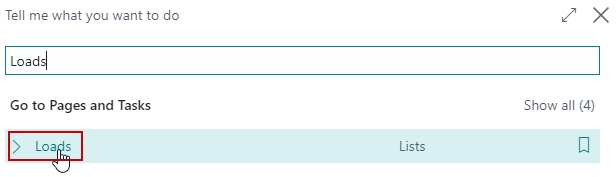
On the Loads List, select the load for which to create Warehouse Shipments:
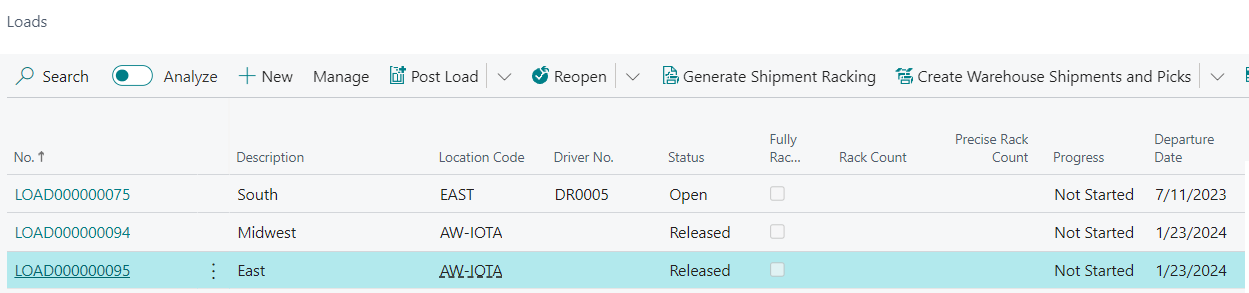
On the menu, choose the Create Warehouse Shipments and Picks option:
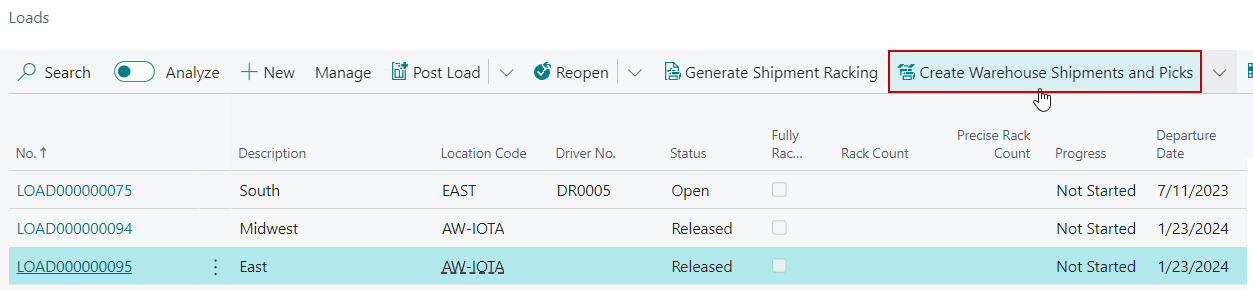
Note
The warehouse shipment will be created based on the load or individual documents on the load depending on the Warehouse Shipment Creation From Load option selected on the Location Card.
The Create Pick dialogue will open. Select how picks should be created and click OK:
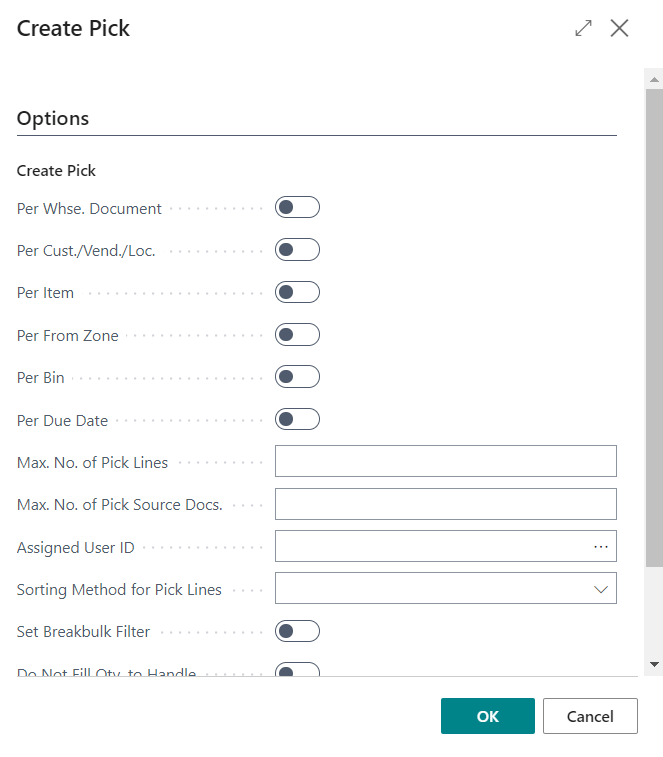
The Warehouse Shipments and Picks will be created.